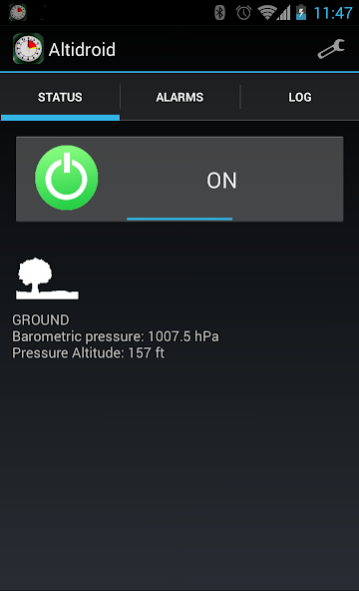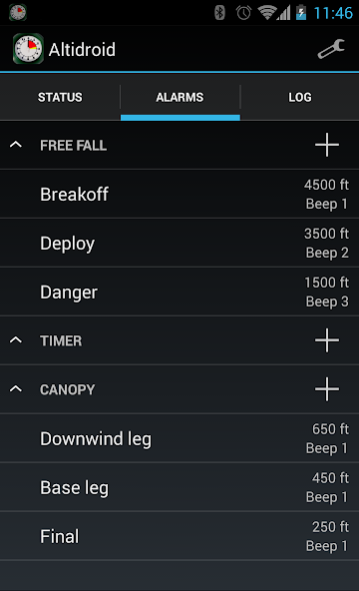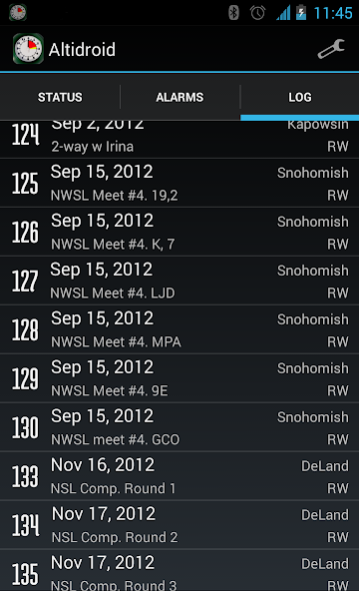Altidroid 1.0
Continue to app
Free Version
Publisher Description
Skydiving audible altimeter and log book. Using pressure sensor built into your phone Altidroid works just like your regular audible playing sound alarms during freefall and recording a log of your jumps. Simply activate the application while on the ground, connect your headphones and jump.
Features include:
+ Background operation: turn it on and forget about it for the rest of the day.
+ Flexible alarm settings:
- configure any number of freefall or canopy altitude alarms,
- use any sound file for the alarm, choose one of the built-in sounds or make the app read a message.
+ Supports both imperial (mile/foot) and SI (meters) units.
+ Powerful logbook.
+ Automatic music silence: if you listen to music on the way up Altidroid will silence it as as soon as you exit the plane.
WARNING: This program comes with no guarantees. It's not been tested in all conditions and may fail at any moment. Never rely on it. Skydiving is a dangerious activity that may lead to injuries or death.
About Altidroid
Altidroid is a free app for Android published in the Sports list of apps, part of Games & Entertainment.
The company that develops Altidroid is Open Skydive. The latest version released by its developer is 1.0.
To install Altidroid on your Android device, just click the green Continue To App button above to start the installation process. The app is listed on our website since 2014-10-31 and was downloaded 28 times. We have already checked if the download link is safe, however for your own protection we recommend that you scan the downloaded app with your antivirus. Your antivirus may detect the Altidroid as malware as malware if the download link to org.ulanov.altidroid is broken.
How to install Altidroid on your Android device:
- Click on the Continue To App button on our website. This will redirect you to Google Play.
- Once the Altidroid is shown in the Google Play listing of your Android device, you can start its download and installation. Tap on the Install button located below the search bar and to the right of the app icon.
- A pop-up window with the permissions required by Altidroid will be shown. Click on Accept to continue the process.
- Altidroid will be downloaded onto your device, displaying a progress. Once the download completes, the installation will start and you'll get a notification after the installation is finished.